Automatically block off windy hours in Google Calendar™.
Stop juggling forecasts and meeting invites. Windblock watches the wind for you, adds hourly holds when conditions meet your threshold — and frees them up again when the forecast shifts. You won’t double-book or miss a session.
Perfect for anyone whose day depends on the wind — sailors, wingfoilers, kiteboarders, windsurfers, boaters, drone pilots, and more.
15 WNW ☀️
1–2 pm · Windblock (53705)
Temp: 72°F
Precip: 10%
Wind: 15 mph WNW (300°)
Model: Auto (HRRR→GFS)
Timezone: America/Chicago
No more forecast juggling
Stop bouncing between forecast apps and meeting invites. If it’s windy, your calendar already knows.
Avoid awkward reschedules
Don’t look flaky. Windblock blocks time before meetings get booked over your session.
Focus on rides, not logistics
You get to the water. Coworkers just see your windy hours as busy — simple.
🌬️ Sailors & Boaters
Plan races, day sails, or lake sessions without constantly checking the forecast — your windy windows are protected automatically.
🪁 Wing & Kite Sports
Wingfoilers, kitesurfers, and windsurfers use Windblock to keep prime wind hours free from meetings and distractions.
🏗️ Wind-Dependent Work
Drone pilots, event planners, and outdoor crews keep windy conditions front and center in their schedules.
Screenshots
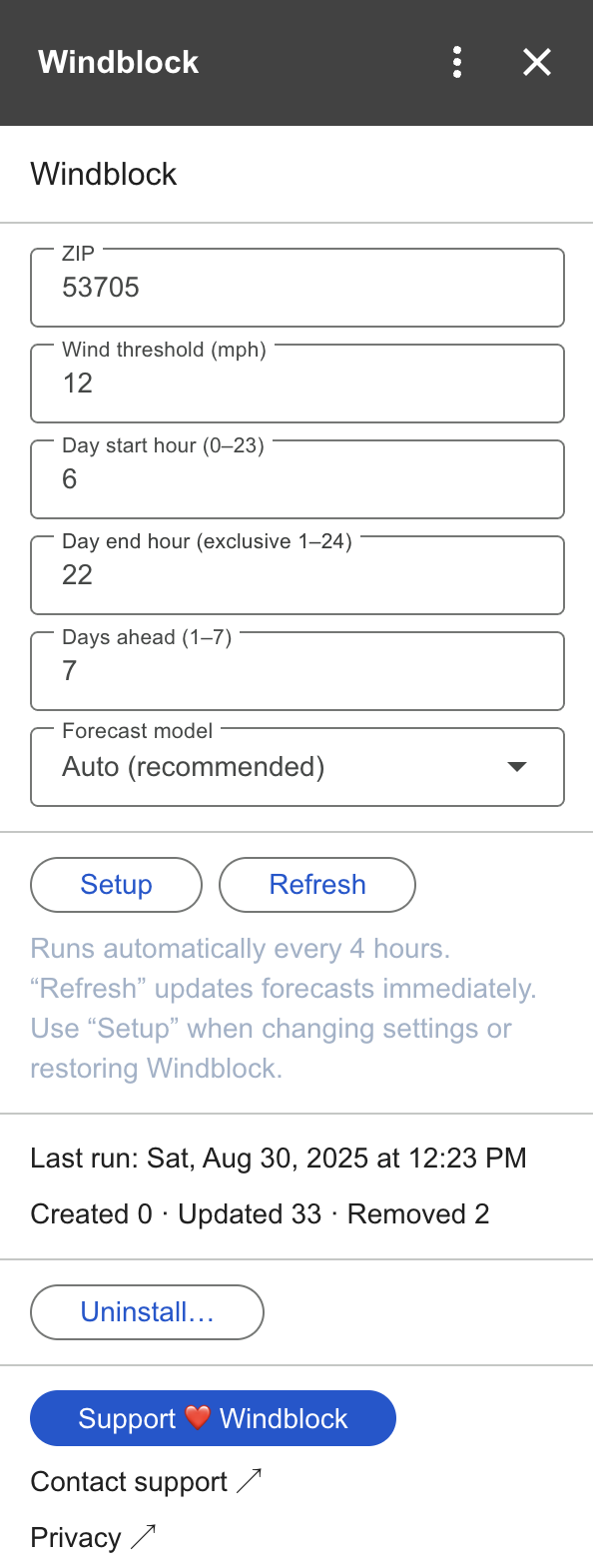
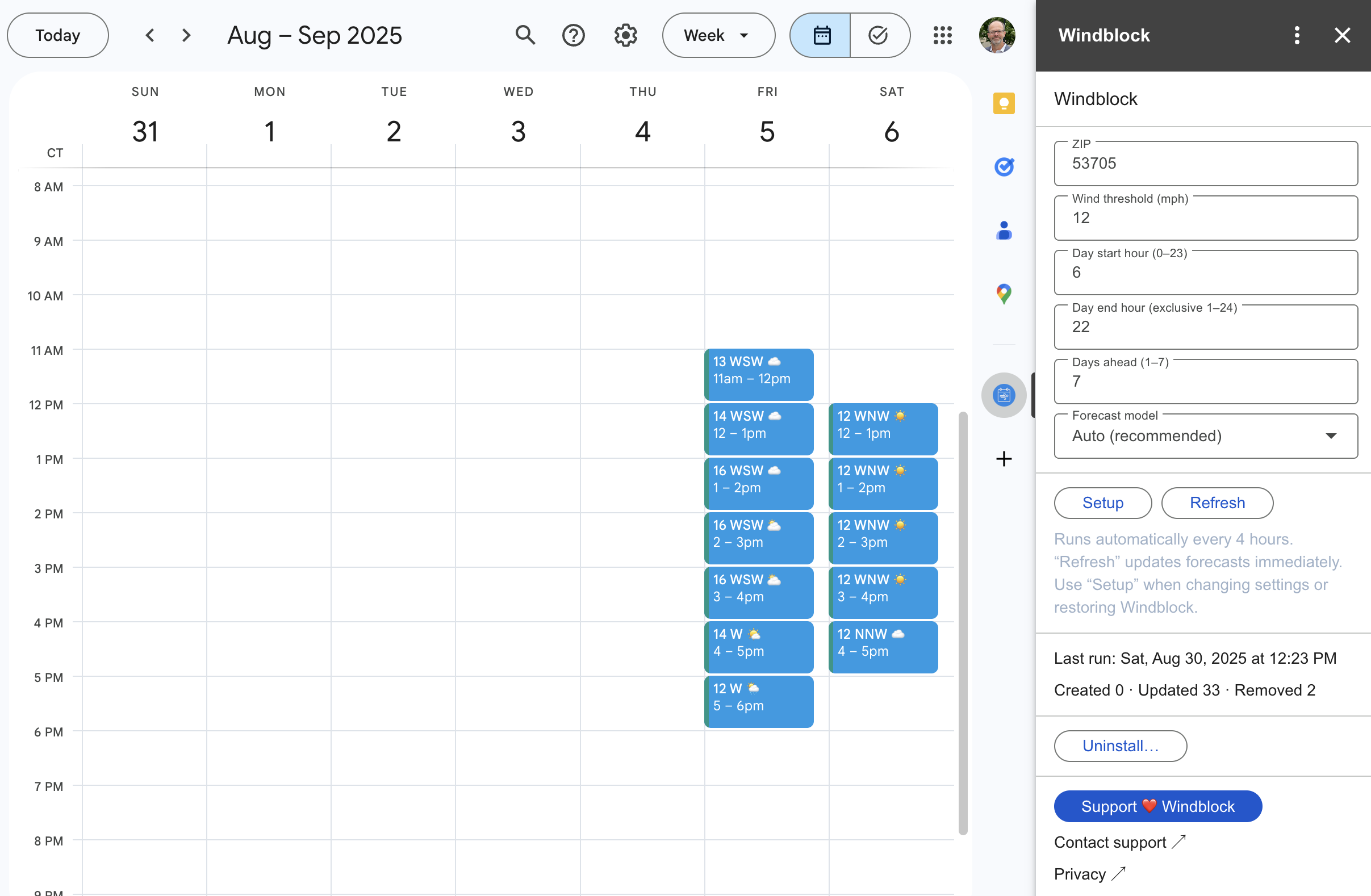
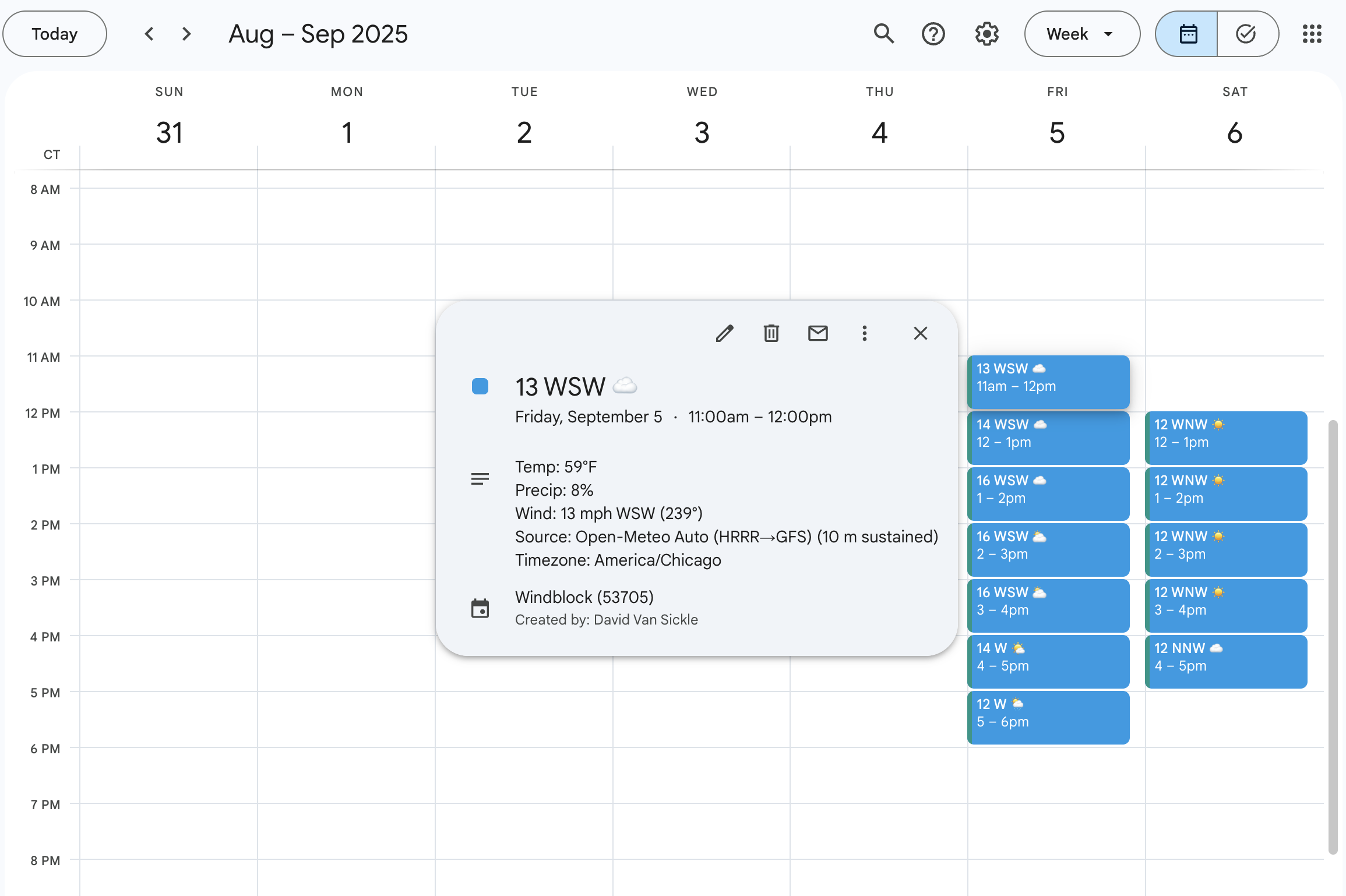
How it works
- Install from the Google Workspace™ Marketplace and open Google Calendar™.
- In the Windblock sidebar, set your location (ZIP or lat,lon), wind threshold (mph), hours (6 am–10 pm by default), and days ahead.
- Click Setup to save your settings and enable auto-refresh. Windblock will re-check the forecast and update your Windblock calendar automatically every 4 hours.
- Want it sooner? Click Refresh to fetch the latest forecast and update your calendar immediately.
- Need a break? Use Pause to stop auto-refresh and Resume when you're ready to start again.
FAQ
What data do you access?
We create/update events in a dedicated “Windblock” calendar and store your settings in your Google account. See Privacy.
Does it update automatically?
Yes. Windblock auto-refreshes every 4 hours. If the forecast improves, it adds new 1-hour holds that meet your wind threshold; if the forecast drops below your threshold for a saved hour, that hold is removed. Your calendar always reflects the latest forecast for your chosen location and hours.
Which forecasts?
Visual Crossing provides hourly wind forecasts with comprehensive coverage and reliability.
Can I uninstall cleanly?
Yes. You can uninstall Windblock directly from the sidebar. When you click Uninstall…, the add-on will:
- ✅ Disable the automatic refresh trigger
- 🧹 Clear all Windblock events from your calendar
- 🗑️ Delete (or, if deletion isn’t possible, unsubscribe or hide) the Windblock calendar
Need help installing or troubleshooting? See the Support page.